This example will show how to run JobListener for track status of Quartz job.

above image show project structure (this project used maven)
1. Add denpendency
add Quartz maven dependency in pom.xml
<dependency>
<groupId>org.quartz-scheduler</groupId>
<artifactId>quartz</artifactId>
<version>2.1.7</version>
</dependency>
2. Create Job
create quartz job
package com.example.quartzlistener;
import java.util.Date;
import org.quartz.Job;
import org.quartz.JobExecutionContext;
import org.quartz.JobExecutionException;
public class SimpleJob implements Job {
public void execute(JobExecutionContext jec) throws JobExecutionException {
System.out.println("doing simple job. " + new Date());
}
}
3. Create JobListener
create joblistener by implement JobListener interface
package com.example.quartzlistener;
import java.util.Date;
import org.quartz.JobExecutionContext;
import org.quartz.JobExecutionException;
import org.quartz.JobListener;
public class SimpleJobListener implements JobListener{
public String getName() {
return "SimpleJobListener";
}
public void jobToBeExecuted(JobExecutionContext context) {
System.out.println("jobToBeExecuted has execute. "+new Date());
}
public void jobExecutionVetoed(JobExecutionContext context) {
System.out.println("jobExecutionVetoed has execute. "+new Date());
}
public void jobWasExecuted(JobExecutionContext context, JobExecutionException jobException) {
System.out.println("jobWasExecuted has execute. "+new Date()+"\r\n");
}
}
4. Run Job
Create file for execute job
package com.example.quartzlistener;
import org.quartz.CronScheduleBuilder;
import org.quartz.JobBuilder;
import org.quartz.JobDetail;
import org.quartz.Scheduler;
import org.quartz.SchedulerException;
import org.quartz.Trigger;
import org.quartz.TriggerBuilder;
import org.quartz.impl.StdSchedulerFactory;
public class SimpleScheduler {
public static void main(String[] args) throws SchedulerException {
JobDetail jobDetail = JobBuilder
.newJob(SimpleJob.class)
.withIdentity("SimpleJob")
.build();
Trigger trigger = TriggerBuilder
.newTrigger()
.withIdentity("SimpleJob")
.withSchedule(CronScheduleBuilder.cronSchedule("0/5 * * * * ?"))
.build();
Scheduler scheduler = new StdSchedulerFactory().getScheduler();
scheduler.getListenerManager().addJobListener(new SimpleJobListener());
scheduler.start();
scheduler.scheduleJob(jobDetail, trigger);
}
}
run SimpleScheduler we will get result
jobToBeExecuted has execute. Fri Mar 29 18:52:35 ICT 2013
doing simple job. Fri Mar 29 18:52:35 ICT 2013
jobWasExecuted has execute. Fri Mar 29 18:52:35 ICT 2013
jobToBeExecuted has execute. Fri Mar 29 18:52:40 ICT 2013
doing simple job. Fri Mar 29 18:52:40 ICT 2013
jobWasExecuted has execute. Fri Mar 29 18:52:40 ICT 2013
from out put show jobToBeExecuted befor do job and after job complete will show jobWasExecuted ,
not jobExecutionVetoed has execute.
ok, jobExecutionVetoed has execute when job has veto by TriggerListener, i will show code to veto job below.
Create TriggerListener
package com.example.quartzlistener;
import org.quartz.JobExecutionContext;
import org.quartz.Trigger;
import org.quartz.TriggerListener;
public class SimpleTriggerListener implements TriggerListener{
public String getName() {
return "SimpleTriggerListener";
}
public void triggerFired(Trigger trigger, JobExecutionContext context) {
System.out.println("triggerFired ");
}
public boolean vetoJobExecution(Trigger trigger, JobExecutionContext context) {
//return true when need veto job
return true;
}
public void triggerMisfired(Trigger trigger) {
System.out.println("triggerMisfired ");
}
public void triggerComplete(Trigger trigger, JobExecutionContext context, Trigger.CompletedExecutionInstruction triggerInstructionCode) {
System.out.println("triggerComplete ");
}
}
after that edit SimpleScheduler.java by add TriggerListener to Scheduler
...
Scheduler scheduler = new StdSchedulerFactory().getScheduler();
scheduler.getListenerManager().addJobListener(new SimpleJobListener());
scheduler.getListenerManager().addTriggerListener(new SimpleTriggerListener());
scheduler.start();
scheduler.scheduleJob(jobDetail, trigger);
...
we will get output
triggerFired
jobExecutionVetoed has execute. Fri Mar 29 18:59:50 ICT 2013
triggerFired
jobExecutionVetoed has execute. Fri Mar 29 18:59:55 ICT 2013
triggerFired
jobExecutionVetoed has execute. Fri Mar 29 19:00:00 ICT 2013
triggerFired
jobExecutionVetoed has execute. Fri Mar 29 19:00:05 ICT 2013
jobExecutionVetoed has execute and job has veto.
Download Source From : GitHub
 +Jirawong Wongdokpuang
+Jirawong Wongdokpuang
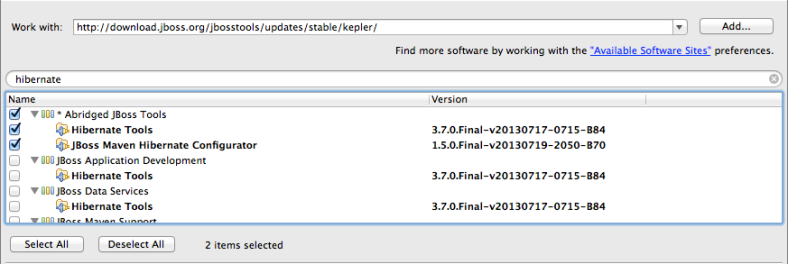



 Default list network interface in other linux system is ifconfig, but in Solaris we can use
Default list network interface in other linux system is ifconfig, but in Solaris we can use